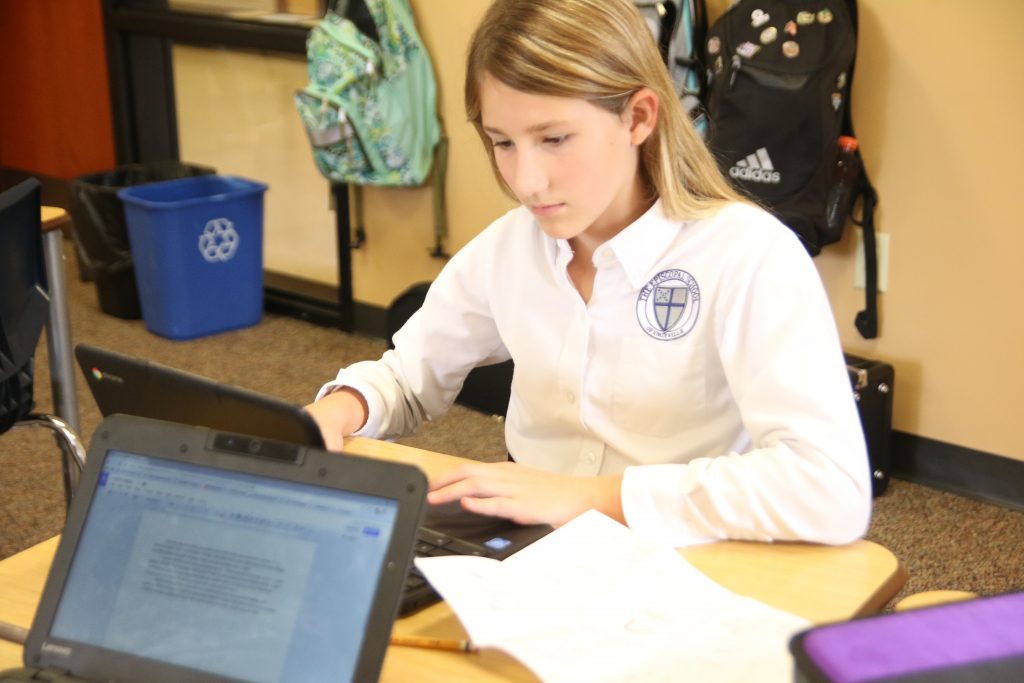7 Tech Skills Students Need for Middle School Success
As parents and educators, we often assume that the kids in our classrooms, the “digital natives,” should be teaching tech class instead of taking it. Kids manipulate iMovie like pros, adding effects and utilizing editing techniques that we digital dinosaurs can’t even locate by the time our 7-year olds have finished creating an impressive clip. Intuitively, kids begin navigating an iPhone before they’re even talking! Surely they have all the technology skills they need to enter a middle school classroom competent and ready for assignments and projects.
Yet, certain tasks on students’ electronic devices can become frustrating for teacher and student alike in middle school. Forgotten passwords, broken keyboards, and an inability to troubleshoot basic tech problems keep class from moving forward at a reasonable pace. Not to mention, struggling too long with these details prohibits students from using valuable class time to complete assignments.
To resolve the question of needed tech skills for middle school, we asked fourth and fifth grade teachers at ESK which skills they teach, reinforce, and expect students to manage proficiently as they prepare for and enter the middle school setting.
7 Tech Skills Students Need for Middle School Success
- “Students need to be able to type properly – no hunting and pecking!,” says 5th grade teacher Margaret Googe. Your student can practice typing by logging onto episcopal.typingclub.com. Mr. T will also spend the first weeks of technology class using this program with students in order to boost their typing skills.
- Another important time-saver is for kids to use bookmarking within their browsers. 5th grade teachers walk students through how to bookmark the sites they will visit frequently in order to promote efficient web searches and website location.
- Critical to kids’ developing communication skills is the ability to properly format an email to a teacher or other adult. Creating a clear subject line, writing a proper address, using correct punctuation, and adhering to online courtesy norms are skills fifth graders and all middle schoolers are expected to understand and use throughout the year.
- Students learn how to use the Google Suite for education, including Google Docs and Classroom, during their lower school years. In middle school teachers focus on instructing kids how to organize their files. Students make folders for assignments, title each document appropriately, and learn how to identify their work by typing a header. This allows students to find their work over time, and not fall into the “Google Drive lost my homework” trap.
- A major time waster for kids (and adults, too!) is trying to remember all the passwords to all the accounts that you need to access on a regular basis. Ms. Googe suggests keeping a spreadsheet with accounts, usernames, and passwords archived. Many students also allow the browser to “save” their passwords, keeping them from having to remember their passwords each and every time they try to log in.
- A general goal for kids in middle school is to take ownership of their device. The sound of a Chromebook clunking to the tile floor is sickening, and induces panic in the owner. Kids are encouraged to care for their devices, be aware of their location, charge them each night, and use them to facilitate their school work. Teachers provide students with a variety of online resources that kids can use to practice skills or study before a test, and students are expected to use these tools autonomously in middle school in preparation for more academic rigor in high school.
- Basic troubleshooting skills are a must. A short list kids should work through before asking for help include: refreshing the webpage, turning the device off and back on again, and asking a neighbor for help.
Technology Goals for Middle School
Mr. Spates sums up his goal for technology use in fifth grade and middle school well by saying, “I do think {what} Margaret and I do well is to define clear expectations of what students can and cannot do in the classroom with their devices. For a lot of kids that age, devices are synonymous with toys; most kids don’t use devices unless they’re having fun with them. What Margaret and I do is make sure students understand that fun time is fun time, but their devices can play another role in the classroom and at home in terms of their learning.”
Mr. Spates says, “Today’s devices and software are very intuitive, and these kids have lived their entire lives using technology. It doesn’t take a lot of coaxing to get an 11-year-old to open a Chromebook. They pick up on new skills quickly because often those skills are only slight tweaks away from what they already know. What’s tougher, sometimes, is getting them to open a book!”
At Episcopal School of Knoxville, we support kids as they learn to use their Chromebooks effectively, and we also teach reading comprehension and a love for the written word. Please let us know what your tech tips for middle school success are, and how we can help your student gain the tech skills they need!